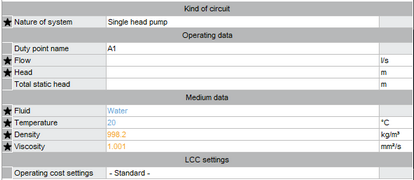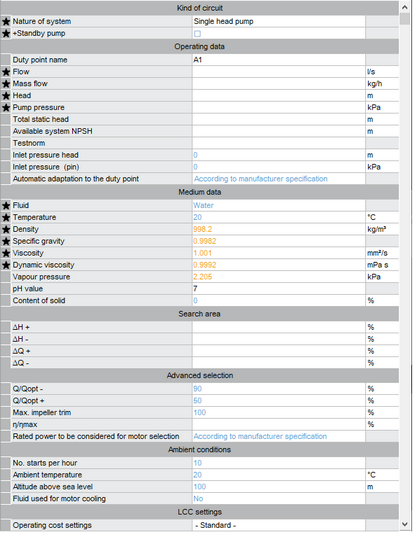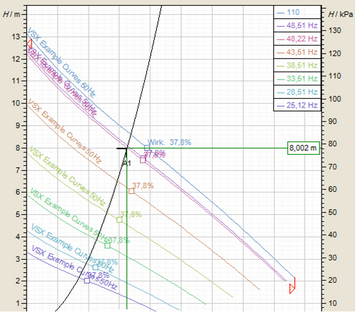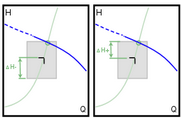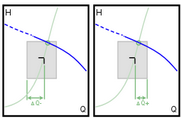The necessary operating parameters for hydraulic selection have to be specified in the table.
|
The program allows for defining several duty points for single head pumps. In that case, the Operating data and Medium data sections receive the corresponding number of columns, where you can define specific operating parameters for each individual duty point. To add a duty point, use the button above the Rated duty point combo box. Use the combo box to define the duty point, which will be the reference point for the pump selection. The configuration of the pumps in the selection will be carried out on the basis of the parameters defined for this point. |
The parameter list is available in a simple and in an extended view. Both are divided into different sections to illustrate the character of the respective parameters.
|
In both variants, the mandatory values are marked with the |
Simple view
The simple view contains only the values that are absolutely necessary for the hydraulic selection.
Extended view
In addition to the necessary parameters, the extended view contains certain technical values and limit values that can be used to make the selection more precise.
The complete parameter list includes:
Kind of Circuit:
□Spaix ParallelPumping add-on module: This module calculates pump performance curves for parallel circuits of the same or different pumps.
□Nature of system: The nature of system determines whether a single head pump or multi-pump system is to be used. Depending on the type of pumps, the following options may be available:
□ Single head pump
□ Several (single) pumps in series
□ Several (single) pumps as parallel circuit
□ Several different pumps as parallel circuit
□ Booster set
□ Twin pump main peak
□ Twin pump main standby
□No. of pumps: For multi-pump systems (series, parallel and pressure boosting), specify the number of pumps in the system here.
|
This parameter is only available for multi-pump systems. |
□Type of reserve pump: This field allows you to specify the type of a reserve pump for multi-pump systems (series, parallel and pressure boosting). The following options are available:
□ Reserve pump (as failure redundancy)
□ Reserve pump for peak load
|
This parameter is only available for multi-pump systems. |
Operating data:
□Duty point name: This field contains the name of the operating point. It can be changed at any time by entering the new name directly into the field. The program uses A1 as a default name for the first duty point. For each further duty point, the number is increased by 1, thus A2, A3 etc.
□Flow / Mass flow: Flow and mass flow are complementary, i.e. one value is calculated by specifying the other. If the Show calculated lines option has been activated in the upper area, both values will be displayed. If the option is inactive, the complementary value will be hidden.
□Head / Pump pressure: Head and pump pressure are complementary, i.e. one value is calculated by specifying the other. If the Show calculated lines option has been activated in the upper area, both values will be displayed. If the option is inactive, the complementary value will be hidden.
□Total static head: The total static head indicates the head difference between the inlet of the suction pipe and the pump inlet. This value can be set in this field.
□Available system NPSH: This field can be used to define value for NPSH, which is to apply to the entire system. This value does not have to be the same as the NPSH value of the pump.
□Test norm: During the product search, the program checks whether the desired test norm is available for the product. If so, the curve is calculated with the given devaluation. If the desired test norm is not available for the product, the standard test norm of the product is used. The actual test norm to which the performance curve then refers is shown below the diagram.
□SPAIX NfpaSizer add-on module: Extension for the selection of fire extinguishing systems according to NFPA20.
□SPAIX TestnormConverter add-on module: Conversion of pump performance curves to a different acceptance tolerance.
□Inlet pressure head / Inlet pressure: Inlet pressure head and inlet pressure are complementary, i.e. one value is calculated by specifying the other.
□Inlet pressure (pin):
□Automatic adaptation to the duty point: This parameter defines whether and in which form a curve is to be adapted to the specified duty point. Depending on the adaptation options possible for the respective pump series, you can select the corresponding adaptation via the ![]() button.
button.
□ The option set by default is According to manufacturer's specifications. It performs an adaptation as specified in the database program.
□ The Impeller trimming, if applicable option automatically performs a corresponding impeller adaptation for the resulting selection, if it is provided for the pump(s).
□ The VFD speed regulation, if applicable option first performs a speed adjustment, if provided. Then the program checks whether a frequency controller (VFD) is assigned. If so, it is selected and the corresponding VFD curves are generated.
Medium data:
This field displays the name of the fluid. A different fluid can be selected via the
|
This field specifies the operating temperature of the fluid, which is the reference value for the following physical properties. With this value, the other physical quantities of the fluid are calculated automatically, provided that corresponding data are available in the database.
|
This value indicates the density of the fluid at the defined temperature. If the substance data of the fluid are complete, this value will be determined automatically after specifying the temperature.
|
This indicates the specific gravity of the fluid at the defined temperature. If the substance data of the fluid are complete, this value will be determined automatically after specifying the temperature.
|
This value indicates the viscosity of the fluid at the defined temperature. If the substance data of the fluid are complete, this value will be determined automatically after specifying the temperature.
|
This indicates the dynamic viscosity of the fluid at the defined temperature. If the substance data of the fluid are complete, this value will be determined automatically after specifying the temperature.
|
This value indicates the vapor pressure of the fluid at the defined temperature. If the substance data of the fluid are complete, this value will be determined automatically after specifying the temperature.
|
This field specifies the pH value of the fluid. If the value is not set, the program assumes a neutral pH value of 7. This value is important with regard to the resistance of the components.
|
The content of solid for the fluid can be defined in this field. This value is important with regard to the resistance of the components.
|
Search area:
These two values are used to specify the maximum desired deviation of the actual duty point (intersection of the system curve with the performance curve) from the specified duty point in relation to the head or pump pressure as a percentage. Use ΔH + to determine the upward deviation and ΔH - to determine the downward deviation.
|
These two values are used to specify the maximum desired deviation of the actual duty point (intersection of the system curve with the performance curve) from the specified duty point in relation to the flow or the mass flow as a percentage. Use ΔH + to determine the deviation to the right and ΔH - to determine the deviation to the left.
An explanatory graphic appears in the upper right corner of the dialog box, once you have placed the cursor in one of the two fields.
|
Advanced selection:
These two values specify the maximum desired deviation of the duty point (Q) in relation to the best efficiency point (Qopt) as a percentage. Here, Q/Qopt - is the deviation to the left and Q/Qopt + is the deviation to the right in the diagram.
|
The value for the maximum impeller trim defines the maximum percentage value to which an impeller may be trimmed. The original diameter is assumed to be 100%.
|
||||
This field allows you to define the maximum percentage deviation of the efficiency of the determined actual duty point in relation to the maximum efficiency of the corresponding performance curve.
|
This field defines the way in which the required power is to be considered for motor selection. The following options are available:
□ According to manufacturer specification □ Required power for the operating point □ Maximum power of performance chart □ Max. motor power of the selected curve
|
Ambient conditions:
The number of starts per hour is a comparison value for the motor selection. During configuration, this value is compared with the maximum number of starts per hour possible for the motor. Motors with a lower value are excluded from the selection.
|
The ambient temperature is a comparison value for motor selection. This value is included in the selection of motors based on their temperature classes.
|
The installation altitude has an influence on the fluid data. At a corresponding height, the properties of the fluids may change. These changes are then included in the calculation for the selection.
|
If a pumped fluid is additionally used for cooling the drive, this requires an increase in power. This is taken into account in the selection accordingly, if this option is set to Yes.
|
LCC settings:
These options determine the way in which the operating costs are to be calculated. The following options are available for this purpose:
□ Standard □ User-defined □ Constant flow operation according to EN 17038 □ Variable flow operation according to DIN EN 17038 □ Booster set □ Default □ VB
|