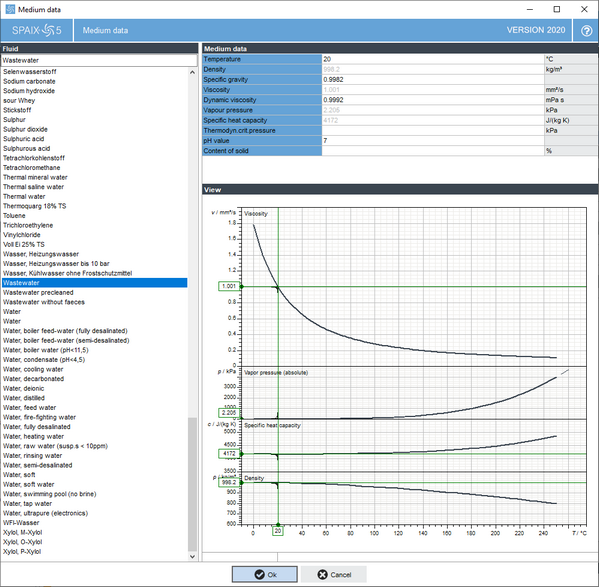The Medium data dialog allows you to add fluids to the pump selection.
□Fluid: The left dialog area contains the list of fluids available in the database. The text field can be used to search for specific fluids by entering the corresponding description.
□Medium data: The Medium data area on the right side of the dialog displays the physical properties relevant for the selected fluid. Changing the temperature (reference value) will adjust the other values accordingly, provided that corresponding values for the specified temperature exist in the database. If this is not the case, you can enter them manually in the corresponding fields.
|
Data entered manually will not be permanently stored in the database, but will only be valid for the active session. |
□View: This area contains the graphical representation of the physical properties. Depending on the available data, these are the following diagram parts:
□ Viscosity
□ Vapor pressure
□ Specific heat capacity
□ Density
The individual values related to the indicated temperature are displayed in the diagram for assistance.