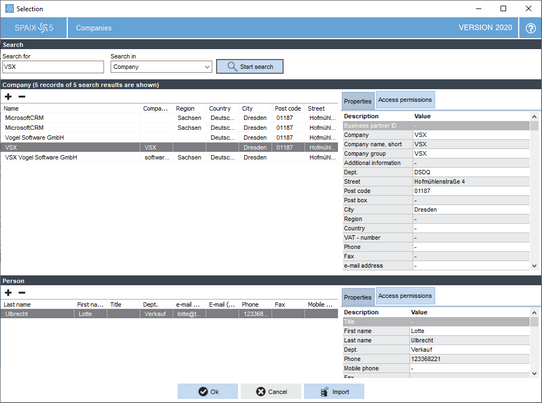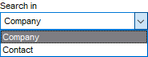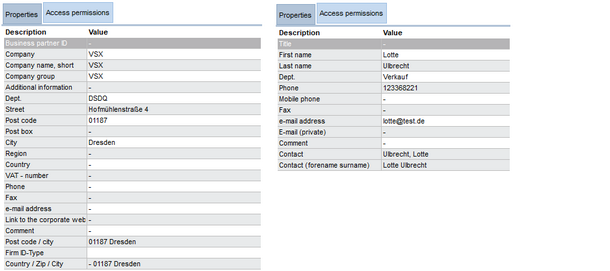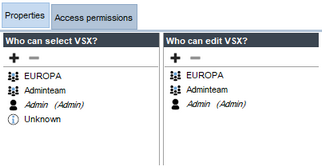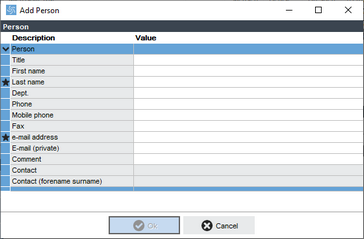The ![]() Contact data button opens the Selection - Companies dialog. This is where you can add new data, or change or delete the existing data. It is also possible to only adjust the active contact in the respective project.
Contact data button opens the Selection - Companies dialog. This is where you can add new data, or change or delete the existing data. It is also possible to only adjust the active contact in the respective project.
As soon as you close the dialog with the OK button, the entry for the Customer/Supplier will be adjusted in the project.
In the upper Search area, you can search the existing records using text fragments. To do this, enter the corresponding phrase in the Search for combo box. If this field remains empty, all existing records will be displayed in the corresponding list.
The Search in combo box can be used to select between the Company and Contact categories from the menu and thus to determine whether the contact person is to be searched in the company data or in the contact data. The search includes all fields of the category to be searched.
The ![]() button starts the search process. The list in the Company area contains the companies in the database that match the search pattern. If the search mask is empty, all companies will be displayed.
button starts the search process. The list in the Company area contains the companies in the database that match the search pattern. If the search mask is empty, all companies will be displayed.
The displayed structure is a hierarchical one, with companies at an upper level, and contacts at a lower level. Each area contains additional buttons in the header.
New entities can be added with the ![]() button. An entity that is no longer needed can be deleted with the
button. An entity that is no longer needed can be deleted with the ![]() button permanently. Depending on whether you select a company or a person in the list, different views are available in the Details area on the right.
button permanently. Depending on whether you select a company or a person in the list, different views are available in the Details area on the right.
For changes, enter the new data directly into these tables.
The OK button saves and applies the added or changed data.
Using the Cancel button or closing via the ![]() button in the title bar discards all changes.
button in the title bar discards all changes.
|
In case of intensive customer master data maintenance, it is advisable to close the dialog regularly with OK in order to save the data entered. |
Access permissions
Furthermore, the Access permissions tab enables you to determine who is allowed to select the company or contact for projects and who is authorized to edit the record.
|
|
The
|
If new persons are added to a company, a separate dialog box opens with the table for the person data.
|