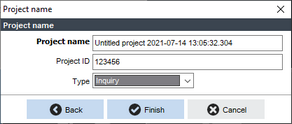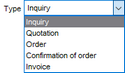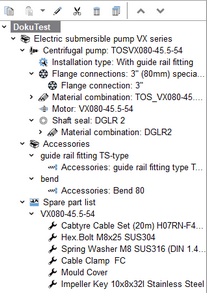Once the pump selection and configuration is completed, the 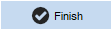 or
or 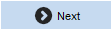 buttons create a new project. A dialog appears in which you can enter or select the project name, the project number and the project type.
buttons create a new project. A dialog appears in which you can enter or select the project name, the project number and the project type.
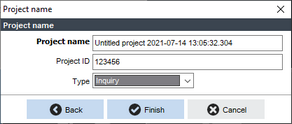
By default, the program always pre-fills Project name field. This entry can be overwritten. The following options are available as a type:
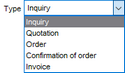
In the next step, the dialog for editing the project opens. On the left side of this dialog is the project tree.
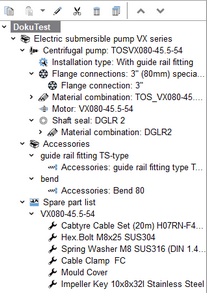
|
The items contained in projects are subdivided into several levels.
◻ The top level always contains the project name. ◻  On the second level follows the unit name. It describes e.g. a complete pump including all associated items. The unit name is especially relevant as an identifier for the pumps found in the result view of a pump selection. On the second level follows the unit name. It describes e.g. a complete pump including all associated items. The unit name is especially relevant as an identifier for the pumps found in the result view of a pump selection. ◻  On the third level follow the names of the included items. Item names, again, only contain the sub-items included in them, i.e. without additional prices. On the third level follow the names of the included items. Item names, again, only contain the sub-items included in them, i.e. without additional prices. ◻  The sub-items belonging to the item are listed on the further levels. The sub-items belonging to the item are listed on the further levels.
An item is always shown in the project tree if it has been defined as a price-relevant element by the pump manufacturer’s settings (by data creator).
|
![]() or
or ![]() buttons create a new project. A dialog appears in which you can enter or select the project name, the project number and the project type.
buttons create a new project. A dialog appears in which you can enter or select the project name, the project number and the project type.